Segmenting your customer data for more personalized communications is a great best practice and something every marketer should be doing. Segmentation leads to more customer-centric customized messages and will easily boost your ROI. The idea of doing so, however, can be daunting. What impact will adding additional segments have on our creative development and setup? Is this manageable or scalable? These are valid concerns especially if you have a smaller email marketing team or even possibly “operating as a team of one” as many are. The key is designing email templates for easy segmentation.
Start small with your segmentation and build from there
The best approach we’ve found is to start small and not try to boil the ocean. Yes, there are lots of different ways to segment your data and customize your emails. Doing it all at once, though, will actually make it harder for you to understand what is working. You can end up killing yourself with a lot of extra work and see the benefits for that work, but ultimately not know what is truly making the difference. And if that’s the case, you won’t have anywhere to go from there.
So let’s talk baby steps first and how this can impact your approach to designing your emails. Look at your customer data and define 2-3 groups within that data. Some examples of this initial segmentation are things like customers vs. prospects, men vs. women, families with kids vs. no kids, etc. Next we’ll look at designing email templates for segmentation.
Designing Email Templates for Segmentation
Look at your original email message you want to send. How can this now be customized for the groups you defined? Some ideas could be as simple as using different images for the different segments, altering your copy, or testing a different call-to-action. If your design doesn’t easily warrant these types of changes, then it’s best to start fresh with a base email template. You’ll thank us later.
Design a base email template so that different components for your segmentation can be easily tested. Then, each part of that base email template should be separate content areas (header, body copy, call-to-action, etc) like the example below.
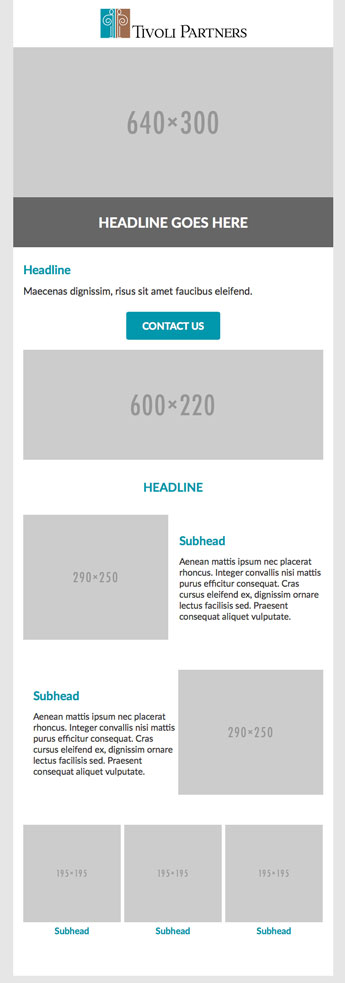
For each segment you’ve defined, leave your base template the same and then edit just the content areas you’ve determined are best for customizing your message by segment. Again, start small and see what changes make a difference. Think of it as building blocks. You can add more changes and customization as you learn what works to keep your results heading up and in the right direction.
Setting Up Your Emails
To make sure you can get a good read on your results, set your emails up as different test cells within your ESP based on the segments you defined. As you start to feel comfortable with these segments, look at drilling down even further in the segments to smaller subgroups. Smaller subgroups include things like by location, age ranges, etc. Just make sure the segments you choose make sense for email customization and the results you want to gain. Once you’ve got things set up you can think about other cool things like personalization in email.
Take your segmentation to the next level
For more information on designing your emails for segmentation or to take your segmentation to the next level, contact us.



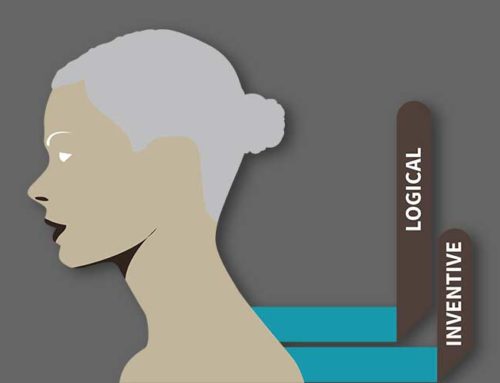






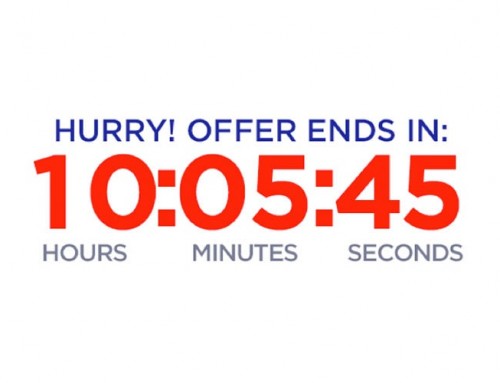
Leave A Comment